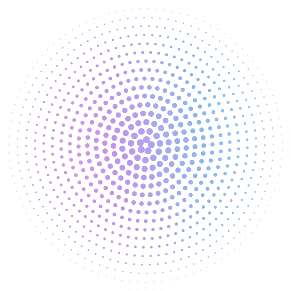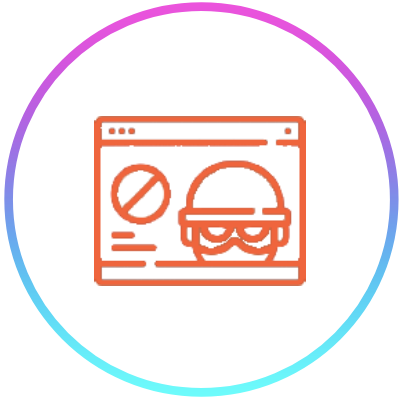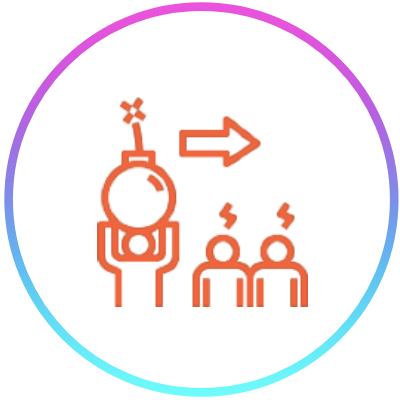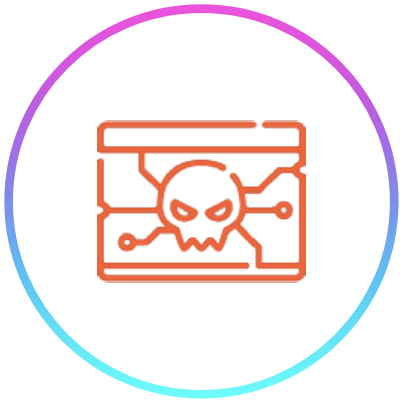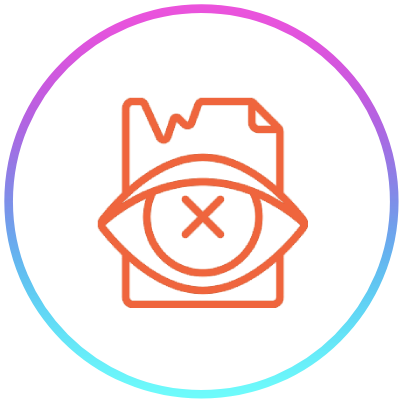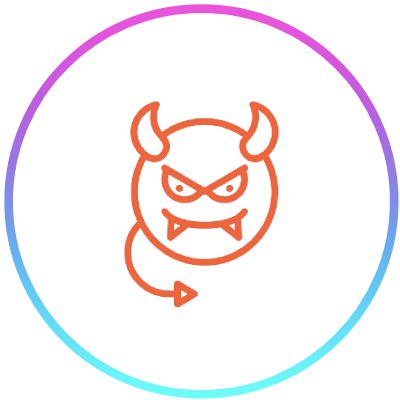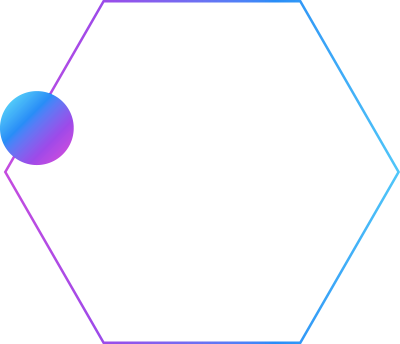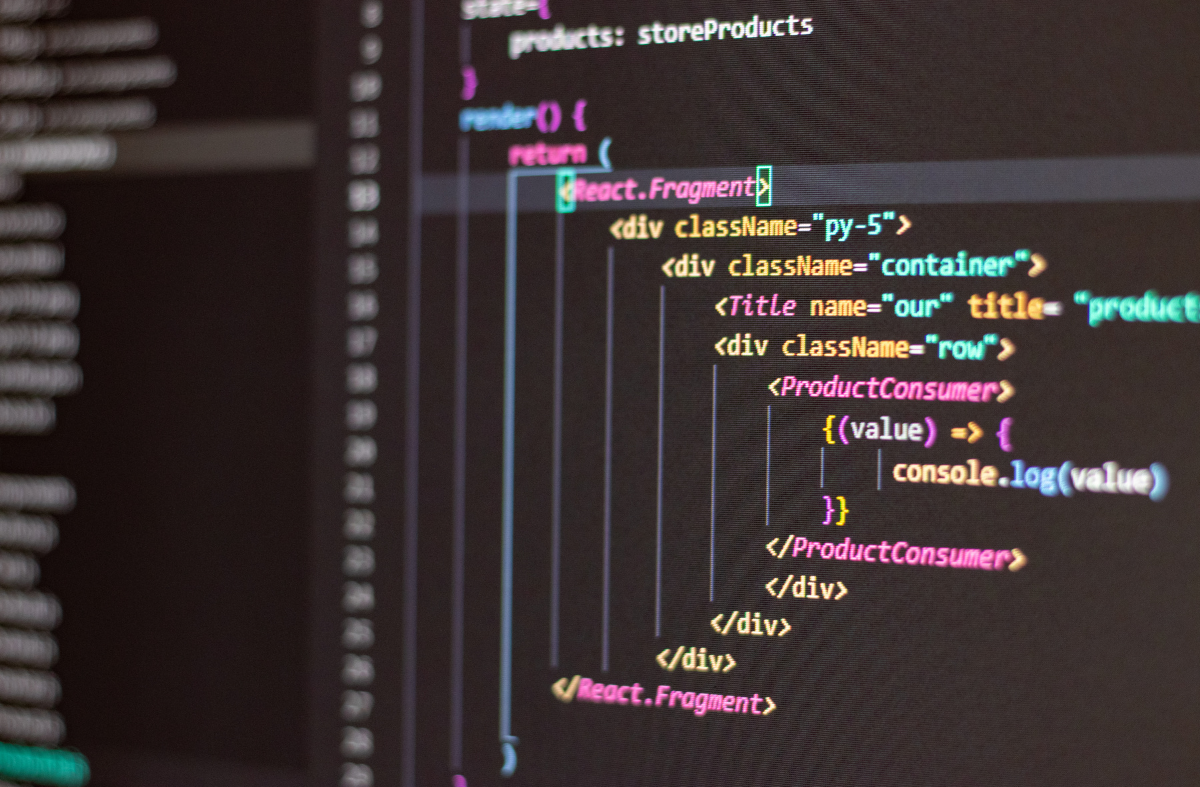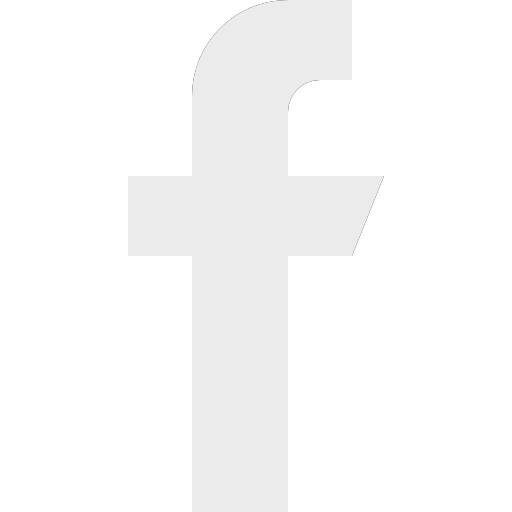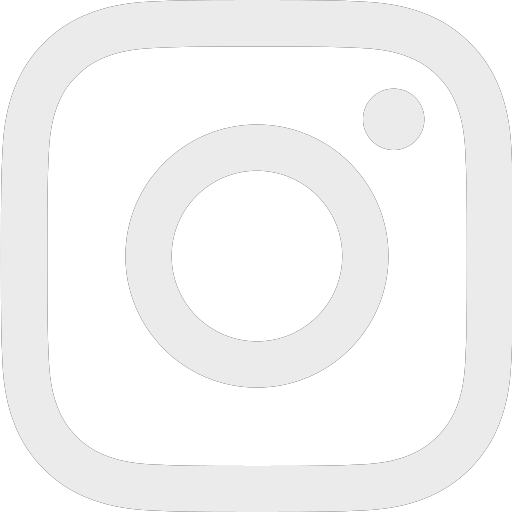Allow seamless Logins across all your Applications
Entering your credentials each time you have to access business applications? It's time consuming & affects productivity. Now increase productivity & save time by implementing Next Gen Single Sign-On Solution.
Build a trusted experience between the workforce and the entire enterprise.
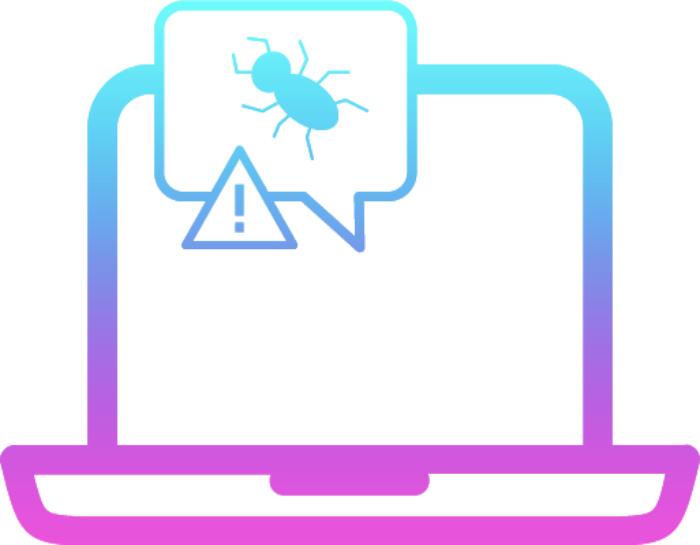
Effects of Malware:
MALWARE Solutions:
- Automated Service that searches for Vulnerability on your website or on your server.
- Daily Malware Detection helps in protection of your website against any suspicious files injection
- Detect & remove Malicious JavaScripts , Links to malicious sites or download pages
- Restore easily back to original website environment and also sync new changes
Guarantee Safety for Users
The safety can be guaranteed by implementing Stricter password policies such as required length, password strength, its complexity and the number of times you can reuse the password, as well as password timeout limit and self reset service policy to increase protection without making it difficult for the users to keep changing their passwords each time they try to log into another application.
Why Should You Choose to Use Single Sign-On?
- a. Reduces support calls: Users that have one password to access all applications, won’t require assistance.
- b. Improves user experience: Since users don’t have to jump between URL’s and reset passwords, this saves time.
- c. Reduces security risks: Users can use their SSO password from anywhere and any device without having any fear of threat to security


- The biggest misconception about Single Sign-On is that it weakens security. This misconception is solely based on the fact that since there is only one password for all your applications, your data and security is at a higher chance of facing a breach.
- Contrary to the above statement, when there is just one password for all applications, people will create a stronger password and it can be easily remembered instead of writing it down which reduces the chances of a security breach.
- An average user has different passwords for different applications. This means that an average user has multiple passwords that he has to remember and this often leads to a phenomenon called as “Password Fatigue” How Password Fatigue affects enterprises *Blog Post link*


SSO is COMPATIBLE WITH ANY SECURITY ARCHITECTURE
- Single Sign-On integrates with identity provider tools, securing your application access in a way that works best for your business.
Business Benefits of SSO
- More users sign up: There is a lower barrier to entry hence more users sign up.
- Less work on back end: While reducing your hack risk is important, even more important is not having to reset people’s passwords every five minutes. The trusted authenticator handles all authentication and password management.
- Understand User Behavior: With Single window login to access all the apps in the organization, helps understand usage of different applications among employees & relative data collected without all the hassle associated with it.
- Reduced risk: Implementing SSO reduces risk exposure of all apps login pages . Since users too need not have to enter a lot of login details, there is single secure access for all applications.
SSO is RELIABLE AND EFFICIENT
- 1.EASY MANAGEMENT: Using Single Sign-On syncs the passwords and user information hence making accessibility between different applications and resources easier.
- 2.HIGH SECURITY: Single Sign-On can uniquely identify a user and hence it complies with very demanding safety standards.
- 3.EASY TO USE: Single Sign-On improves the user experience by avoiding interruptions caused by password requests to access their IT tools.
- 4.SEAMLESSNESS: Because of sign in automation, access to all applications is seamless.
HOW DOES IT WORK?
Open Authorization(OAuth) is a framework that enables the end user’s account information to be used by third party services without exposing the user’s password.
OAuth acts as an intermediary on behalf of the end user by providing the service with an access token that authorizes specific amount of information to be shared.
When a user attempts to access an application from a service provider,the service provider will send a request to identity provider for authentication. The service provider will then verify the authentication and log the user in.
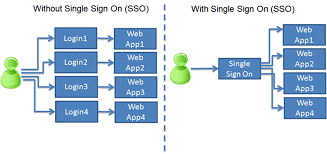
TYPES OF SINGLE SIGN-ON PROTOCOLS:
- SAML
- Oauth2.0
- Open ID Connect
- LDAP
- RADIUS
- CAS

QUERY
frequently asked questions
- Enable SSO in Launchpad.
- Open Launchpad.
- Click Options > Organization.
- Click Manage SSO settings.
- Fill out the SSO fields, which are detailed below, and check Enable Single Sign On (SSO).
- Click Save Changes. 2. Add users to an SSO enabled instance.
- To link HighBond with your identity provider, you must specify the first name, last name, and email address for all users. For more information, see Methods for adding users.
- 1. Right click the domain and click Properties. The Edit Domain Controller Details dialog box is displayed.
- 2. On the General tab, do one of the following: To enable SSO, select the Enable SSO check box.This allows users to automatically log on to the CommCell Console and Web Console.